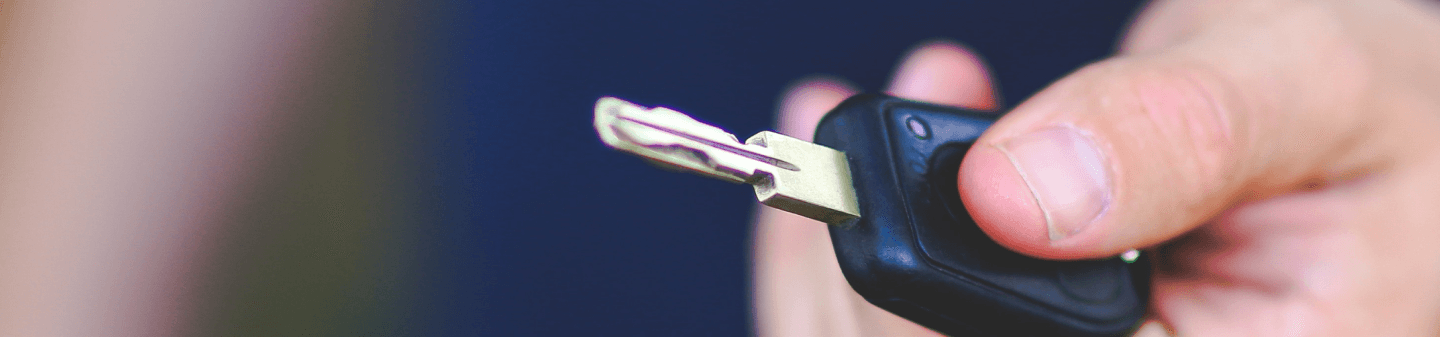Step 1: Order Your Key
The best way to buy a spare key.
We have hundreds of keys for you, find the perfect key for you and your family. Save time and money
on a spare.

Step 2: Add Key by Photo Service
The fastest way to cut your spare key.
After adding your spare key to your cart, select "Key By Photo", take a picture of your key from your smart phone, and we'll do the rest.

Step 3: Follow Programming Steps
It takes minutes!
Once your custom key arrives, follow the simple pairing instructions with your box. There’s no need to find someone to cut your key with our Key by Photo service.
PROGRAMMINGHOW-TO

What’s the Difference?
Edge Cut vs Laser Cut
Edge cut keys feature raised bumps cut along their perimeter, whereas laser cut keys have grooves etched into the key's surface.
While it's interesting to know the differences between the two types, don't worry — we'll cut the right key for your car.
Have any questions?
Check out our most commonly asked questions. If you’re still left wondering, contact our support team. We’re happy to help!
How does Key By Photo work?
Key By Photo is a service by Tom’s Key Company which allows you to take photos of your key and upload them on our portal. Once submitted we’ll process a cut for your key in 24-48 hours.
For all the details on Key By Photo please visit our Tom’s Key Help Center article here.
What do I do if I’ve lost all my working keys?
If you have lost or misplaced all of your keys we may be able to help. Please reach out via our chat or at help@tomskey.com
What do I do if my car is not listed?
If your vehicle is not listed please reach out via our chat or at help@tomskey.com as we are constantly adding new products and we may have a solution for you.
How do I program my new key?
In order to learn about programming keys with Tom’s Key Company please visit our Learn section of our website and/or our Help Center articles here.
How soon should I expect to receive my key?
Our typical time to see your order from the moment it is shipped in 2-5 business days.